While at school my USB drive was detected to have a generic script worm by Norton. I disregarded the message and went home to scan my drive and using Avast it came up with nothing. Strange I thought, so I loaded a second anti-virus BitDefender 2009 Free Edition and sure enough my usb drive and computer had the worm and the file infected was listed as jargon.vbs. After a quick google search I found that the script was ran by wservice.exe. In addition it seemed like mine was a slightly mutated version of an older scriptworm of the same filename.
If you happen to be infected with this annoying worm I would recommend running in safe mode to remove, but it is not necessary.
01) Stop the current wservice.exe process in Windows Task Manager.
02) Click on your start menu, then click run, followed by typing or pasting msconfig, and then press [enter].
03) Click Startup tab and uncheck jargon, click ok, click exit without restart.
04) Click on your start menu, then click run, type in or paste REG DELETE HKLM\SOFTWARE\Microsoft\Windows\CurrentVersion\Run /v autoMe
05) type y, and close
* If you have a USB drive insert it now, but DO NOT AUTORUN anything.
06) Click on your start menu, then click run and type cmd and press [enter].
07) Type cd\ press [enter].
08) Type del /f /a autorun.inf press [enter].
09) Type del /f /a jargon.vbs press [enter].
10) Go to your usb drive letter by typing it in(example mine is the E drive, so I type e:\ and then I press [enter]) - If you do not know your drive letter open up explorer and see what the drive letter is, but do not open it!
11) Type del /f /a autorun.inf press [enter].
12) Type del /f /a jargon.vbs press [enter].
13) Repeat as necessary
14) Restart your system
* If the command says file cannot be found do not worry about it, it just means either you or your anti-virus already deleted it.
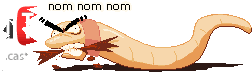
reference:
PC Gilmore Forum
If you happen to be infected with this annoying worm I would recommend running in safe mode to remove, but it is not necessary.
01) Stop the current wservice.exe process in Windows Task Manager.
02) Click on your start menu, then click run, followed by typing or pasting msconfig, and then press [enter].
03) Click Startup tab and uncheck jargon, click ok, click exit without restart.
04) Click on your start menu, then click run, type in or paste REG DELETE HKLM\SOFTWARE\Microsoft\Windows\CurrentVersion\Run /v autoMe
05) type y, and close
* If you have a USB drive insert it now, but DO NOT AUTORUN anything.
06) Click on your start menu, then click run and type cmd and press [enter].
07) Type cd\ press [enter].
08) Type del /f /a autorun.inf press [enter].
09) Type del /f /a jargon.vbs press [enter].
10) Go to your usb drive letter by typing it in(example mine is the E drive, so I type e:\ and then I press [enter]) - If you do not know your drive letter open up explorer and see what the drive letter is, but do not open it!
11) Type del /f /a autorun.inf press [enter].
12) Type del /f /a jargon.vbs press [enter].
13) Repeat as necessary
14) Restart your system
* If the command says file cannot be found do not worry about it, it just means either you or your anti-virus already deleted it.
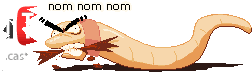
reference:
PC Gilmore Forum


No comments:
Post a Comment